| 일 | 월 | 화 | 수 | 목 | 금 | 토 |
|---|---|---|---|---|---|---|
| 1 | 2 | 3 | 4 | 5 | ||
| 6 | 7 | 8 | 9 | 10 | 11 | 12 |
| 13 | 14 | 15 | 16 | 17 | 18 | 19 |
| 20 | 21 | 22 | 23 | 24 | 25 | 26 |
| 27 | 28 | 29 | 30 |
- 한빛미디어
- Visualization
- 월간결산
- 블로그
- 서평단
- Google Analytics
- python visualization
- Ga
- 통계학
- MATLAB
- 티스토리
- matplotlib
- Blog
- Tistory
- MySQL
- 독후감
- 딥러닝
- SQL
- 파이썬
- 매틀랩
- 리눅스
- tensorflow
- 텐서플로
- 파이썬 시각화
- 한빛미디어서평단
- Python
- Linux
- 서평
- 시각화
- Pandas
- Today
- Total
목록인공지능 & 머신러닝 (38)
pbj0812의 코딩 일기
 [dalle] 심해의 화물선 그리기
[dalle] 심해의 화물선 그리기
0. 원본 1. 프롬프트 in the deep ocean, very large cargo ship is full of many cars, even on the sides, no ground in sight, ultra realistic. 2. 결과
 [dalle] 배터리를 품고 있는 자동차 그리기
[dalle] 배터리를 품고 있는 자동차 그리기
0. 원본 1. 프롬프트 1) 도전 - he bottom of the electric car is visible from the front on the road, lying on its side, exposing the bottom, where two batteries are inserted like toy car. - 결과 2) 제현님 프롬프트 - A car lying on side. At the bottom of the car inside, 4 AA batteries are installed along the car body as if a toy car. On the street outside. Photography. Mute tone. - 결과 2. 느낀점 - 제현님 프롬프트도 한 번에 바로 누운 ..
 [DALLE] 고양이를 여러 미술 기법으로 그려보기
[DALLE] 고양이를 여러 미술 기법으로 그려보기
- a cat - a cat, stipping style - a cat, dry brushing style - a cat, wet in wet style - a cat, gradation style - cat, scumbling style - a cat, haching style - a cat, cartoon style - a cat, manga style - a cat, scratching art style - cat, glazing style - a cat, impasto art style - a cat, frottage art style - a cat, texture style - a cat, mozaic art style - a cat, pixel art style - a cat, lego blo..
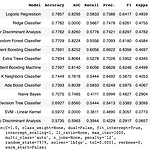 [Machine Learning] pycaret tutorial 따라하기
[Machine Learning] pycaret tutorial 따라하기
자세한 정보를 얻고 싶으시면 pycaret tutorial을 참조하시기 바랍니다. 0. 목표 - pycaret tutorial 따라하기 1. 실습 1) 설치 !pip install pycaret !pip install shap #interpret_model 사용시 필요 2) 데이터 불러오기 from pycaret.datasets import get_data diabetes = get_data('diabetes') 3) setup - 학습 데이터가 무엇인지, 목표 클래스는 무엇인지 설정 - 엔터 한번 입력해야 함 from pycaret.classification import * data = setup(diabetes, target = 'Class variable') 4) 모델 비교 - 예시에는 xgboos..
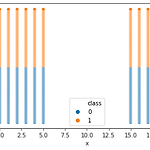 [Machine Learning] KMeans 를 통한 자동 편 가르기
[Machine Learning] KMeans 를 통한 자동 편 가르기
0. 목표 - KMeans를 통한 자동 편 가르기 1. 실습 1) 데이터 생성 import numpy as np x = np.linspace(0, 5, 6) y = np.linspace(0, 100, 101) xx, yy = np.meshgrid(x, y) xxx = np.reshape(xx, (-1, )) yyy = np.reshape(yy, (-1, )) x2 = np.linspace(15, 20, 6) y2 = np.linspace(0, 100, 101) xx2, yy2 = np.meshgrid(x2, y2) xxx2 = np.reshape(xx2, (-1, )) yyy2 = np.reshape(yy2, (-1, )) import pandas as pd df = pd.DataFrame({'x' : ..
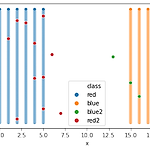 [Machine Learning] KNN 으로 편가르기
[Machine Learning] KNN 으로 편가르기
0. 목표 - KNN 으로 편가르기 1. 실습 1) 데이터 생성 - 두 팀 생성 import numpy as np x = np.linspace(0, 5, 6) y = np.linspace(0, 100, 101) xx, yy = np.meshgrid(x, y) xxx = np.reshape(xx, (-1, )) yyy = np.reshape(yy, (-1, )) x2 = np.linspace(15, 20, 6) y2 = np.linspace(0, 100, 101) xx2, yy2 = np.meshgrid(x2, y2) xxx2 = np.reshape(xx2, (-1, )) yyy2 = np.reshape(yy2, (-1, )) 2) 데이터 프레임화 import pandas as pd df = pd.Data..
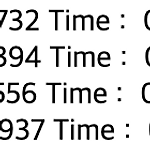 [Machine Learning] XGBoost 를 이용한 집값 예측
[Machine Learning] XGBoost 를 이용한 집값 예측
0. 목표 - XGBoost 를 이용한 집값 예측 1. 실습 1) 데이터 생성 - randomGenerator : 데이터 길이, 최소값, 최대값을 입력하면 주어진 길이만큼 최소값, 최대값 범위에서 랜덤한 정수로 채워줌 - root, yard, bathroom, livingroom, room 변수 생성 - price에는 각 변수에 원하는 값을 매겨서 합산(정확한 가중치 적용) import pandas as pd import random def randomGenerator(num_len, num_min, num_max): result = [] for i in range(num_len): result.append(random.randint(num_min, num_max)) return result roof =..
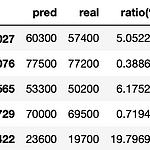 [Machine Learning] RandomForest 를 이용한 집값 예측
[Machine Learning] RandomForest 를 이용한 집값 예측
0. 목표 - RandomForest 를 이용한 집값 예측 1. 실습 1) 데이터 생성 - randomGenerator : 데이터 길이, 최소값, 최대값을 입력하면 주어진 길이만큼 최소값, 최대값 범위에서 랜덤한 정수로 채워줌 - root, yard, bathroom, livingroom, room 변수 생성 - price에는 각 변수에 원하는 값을 매겨서 합산(정확한 가중치 적용) import pandas as pd import random def randomGenerator(num_len, num_min, num_max): result = [] for i in range(num_len): result.append(random.randint(num_min, num_max)) return result r..
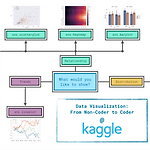 [kaggle] Data Visualization 수료과정
[kaggle] Data Visualization 수료과정
0. 목차 및 내용 1) Hello, Seaborn - notebook 설명, csv 읽기, lineplot plt.figure(figsize=(16,6)) sns.lineplot(data=fifa_data) 2) Line Charts - title, xlabel, label plt.figure(figsize=(14,6)) plt.title("Daily Global Streams of Popular Songs in 2017-2018") sns.lineplot(data=spotify_data['Shape of You'], label="Shape of You") sns.lineplot(data=spotify_data['Despacito'], label="Despacito") plt.xlabel("Date")..
 [kaggle] Python 수료과정
[kaggle] Python 수료과정
0. 목차 및 내용 1) Hello, Python - if, 문자열 곱하기 결과, 산술연산자 2) Functions and Getting Help - help() 함수, 함수 제작 방법, Default arguments - Docstrings def test(): """doc_string""" help(test) - 결과 Help on function test in module __main__: test() doc_string 3) Booleans and Conditionals - 비교연산자 4) Lists 5) Loops and List Comprehensions - for, while, list comprehensions 6) Strings and Dictionaries - str 만드는 법, 특수 ..
