Notice
Recent Posts
Recent Comments
Link
| 일 | 월 | 화 | 수 | 목 | 금 | 토 |
|---|---|---|---|---|---|---|
| 1 | 2 | 3 | ||||
| 4 | 5 | 6 | 7 | 8 | 9 | 10 |
| 11 | 12 | 13 | 14 | 15 | 16 | 17 |
| 18 | 19 | 20 | 21 | 22 | 23 | 24 |
| 25 | 26 | 27 | 28 | 29 | 30 | 31 |
Tags
- Pandas
- 텐서플로
- MATLAB
- 딥러닝
- Linux
- tensorflow
- 시각화
- 독후감
- Python
- 통계학
- SQL
- Tistory
- Ga
- matplotlib
- Blog
- 한빛미디어
- 서평단
- 파이썬 시각화
- 리눅스
- MySQL
- 파이썬
- 월간결산
- 서평
- 한빛미디어서평단
- 매틀랩
- python visualization
- 티스토리
- Visualization
- 블로그
- Google Analytics
Archives
- Today
- Total
pbj0812의 코딩 일기
[PYTHON] indicate_inset_zoom 을 이용한 줌 인 본문
0. 목표
- indicate_inset_zoom 을 이용한 줌 인
1. 실습
1) library 호출
import matplotlib.pyplot as plt
import numpy as np2) 데이터 생성
- 줌인할 데이터(5 * 5)
small = np.array([
[1.0, 0.5, 1.0, 0.1, 0.3],
[0.5, 0.5, 0.5, 0.2, 0.4],
[1.0, 0.5, 1.0, 0.3, 0.6],
[0.5, 0.5, 0.5, 0.2, 0.4],
[1.0, 0.5, 1.0, 0.1, 0.3]
])- 0으로 이루어진 전체 데이터(200 * 200)
- 50, 70 지점에 small 데이터를 얹는 형태
big = np.zeros((200, 200))
ny, nx = small.shape
big[50:50+ny, 70:70+nx] = small3) 그림 그리기
# 도화지
fig, ax = plt.subplots()
fig.set_size_inches(15, 15)
# 대형 그림 그리기, lower 를 넣으면 위아래가 뒤바뀜
ax.imshow(big, origin="lower")
# 작은 도화지, 큰 도화지의 0.5, 0.5 의 위치에서부터 0.4, 0.4 만큼의 크기의 도화지를 만듦
axins = ax.inset_axes([0.5, 0.5, 0.4, 0.4])
# 작은 도화지에 큰 그림을 그림
axins.imshow(big, origin="lower")
# xlim, ylim 을 조정하여 무늬가 속하도록 만듦
x1, x2, y1, y2 = 69.5, 74.5, 49.5, 54.5
axins.set_xlim(x1, x2)
axins.set_ylim(y1, y2)
# 줌인 느낌의 그림
ax.indicate_inset_zoom(axins, edgecolor="w", linewidth = 4)- 결과
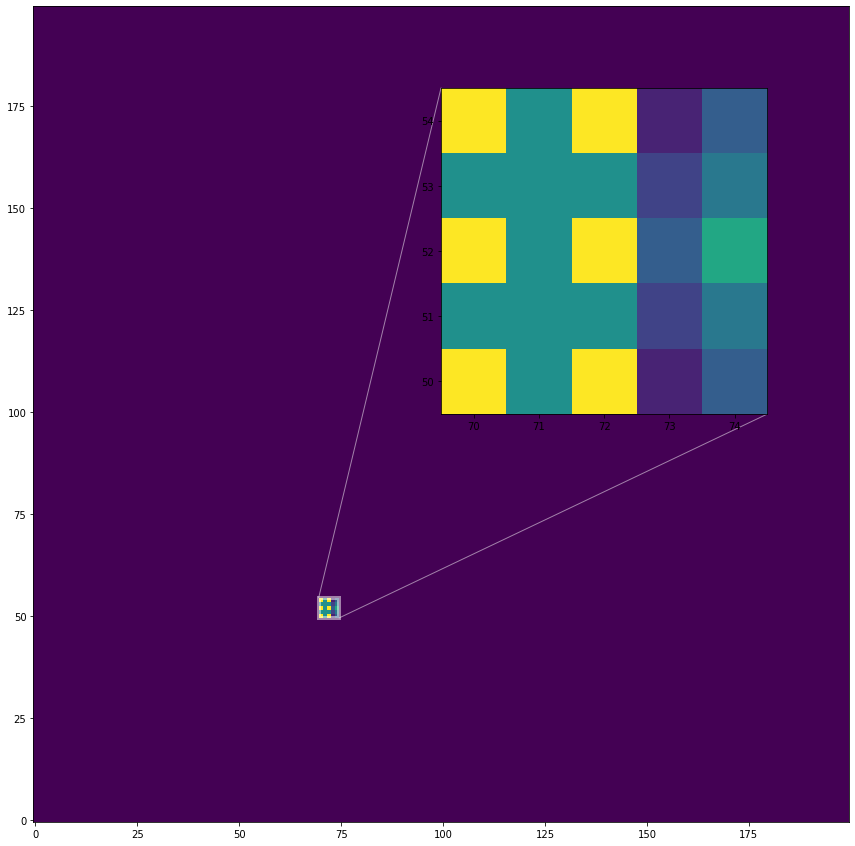
2. 참고
'ComputerLanguage_Program > PYTHON' 카테고리의 다른 글
| [PYTHON] 태극문양 그리기 (2) | 2021.08.16 |
|---|---|
| [PYTHON] matplotlib 으로 전단지 만들기 (0) | 2021.08.15 |
| [PYTHON] table 을 사용하여 그래프와 테이블을 같이 그리기 (0) | 2021.08.11 |
| [PYTHON] floweaver 를 이용한 sankey 그래프 그리기 (0) | 2021.08.10 |
| [PYTHON] fill_between 을 이용한 신뢰구간을 포함한 lineplot 구현하기 (0) | 2021.08.06 |
Comments




