| 일 | 월 | 화 | 수 | 목 | 금 | 토 |
|---|---|---|---|---|---|---|
| 1 | 2 | |||||
| 3 | 4 | 5 | 6 | 7 | 8 | 9 |
| 10 | 11 | 12 | 13 | 14 | 15 | 16 |
| 17 | 18 | 19 | 20 | 21 | 22 | 23 |
| 24 | 25 | 26 | 27 | 28 | 29 | 30 |
- 파이썬
- Python
- Pandas
- Ga
- 리눅스
- MATLAB
- 서평
- 한빛미디어
- 서평단
- 월간결산
- Google Analytics
- 파이썬 시각화
- Tistory
- matplotlib
- python visualization
- 딥러닝
- 통계학
- 독후감
- 블로그
- 티스토리
- 시각화
- 텐서플로
- 한빛미디어서평단
- Linux
- Visualization
- 매틀랩
- Blog
- tensorflow
- MySQL
- SQL
- Today
- Total
목록crontab (2)
pbj0812의 코딩 일기
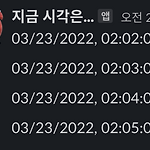 [자동화] python + crontab 으로 slack 에 메세지 보내기
[자동화] python + crontab 으로 slack 에 메세지 보내기
0. 목표 - python + crontab 으로 slack 에 메세지 보내기 1. 실습 1) slack webhook key 받기 (1) 슬랙 앱 (2) Incoming WebHooks 추가 (3) slack 에 추가 (4) 대상 채널 찾기 (5) URL 복사 2) python 코드 작성 import requests import datetime def webhook(text): url = "슬랙 URL" json = {'text' : text} requests.post(url, json = json) now = datetime.datetime.now() now = now.strftime("%m/%d/%Y, %H:%M:%S") print(now) webhook(now) 3) crontab 작성 - cro..
 [자동화] crontab + mutt + python 으로 mysql 자료 메일 보내기
[자동화] crontab + mutt + python 으로 mysql 자료 메일 보내기
0. flow chart - python(pymysql, pandas) 을 통한 mysql 자료 파일화(.txt) - mutt를 통한 결과 파일 메일 전송 - crontab을 사용한 작업 자동화 1. 자료 준비 1) mutt 설치(in Mac) brew install mutt 2) DB 준비 - 링크 2. 자료 추출을 위한 python 파일 생성(db2csv.py) 1) library 호출 import pymysql import pandas as pd 2) DB 연결 함수 제작 def db_connector(): db = pymysql.connect(host='127.0.0.1', port=3306, user='***', passwd='***', db='pbj_db', charset='utf8') cur..
