Notice
Recent Posts
Recent Comments
Link
| 일 | 월 | 화 | 수 | 목 | 금 | 토 |
|---|---|---|---|---|---|---|
| 1 | 2 | 3 | 4 | 5 | ||
| 6 | 7 | 8 | 9 | 10 | 11 | 12 |
| 13 | 14 | 15 | 16 | 17 | 18 | 19 |
| 20 | 21 | 22 | 23 | 24 | 25 | 26 |
| 27 | 28 | 29 | 30 |
Tags
- Python
- Visualization
- matplotlib
- tensorflow
- 리눅스
- Pandas
- 블로그
- MySQL
- 서평
- 통계학
- MATLAB
- 파이썬
- 한빛미디어
- Blog
- 한빛미디어서평단
- Ga
- SQL
- python visualization
- 서평단
- 월간결산
- 매틀랩
- Linux
- 파이썬 시각화
- 독후감
- Google Analytics
- 시각화
- 티스토리
- 텐서플로
- 딥러닝
- Tistory
Archives
- Today
- Total
pbj0812의 코딩 일기
[빅데이터기술] docker 로 ElasticSearch + Kibana 연동 + python 연동을 통한 데이터 삽입 및 확인 본문
빅데이터/빅데이터기술
[빅데이터기술] docker 로 ElasticSearch + Kibana 연동 + python 연동을 통한 데이터 삽입 및 확인
pbj0812 2020. 12. 19. 03:360. 목표
- docker 로 ElasticSearch + Kibana 연동
1. 도커 설정
1) elasticsearch docker 이미지 가져오기
docker pull docker.elastic.co/elasticsearch/elasticsearch:7.10.1
2) 컨테이너 실행
- 9200 포트 연결
docker run -d -p 9200:9200 -p 9300:9300 -e "discovery.type=single-node" docker.elastic.co/elasticsearch/elasticsearch:7.10.1
3) 실행 컨테이너 확인
docker ps
4) localhost:9200

5) kibana docker 이미지 가져오기
docker pull docker.elastic.co/kibana/kibana:7.10.1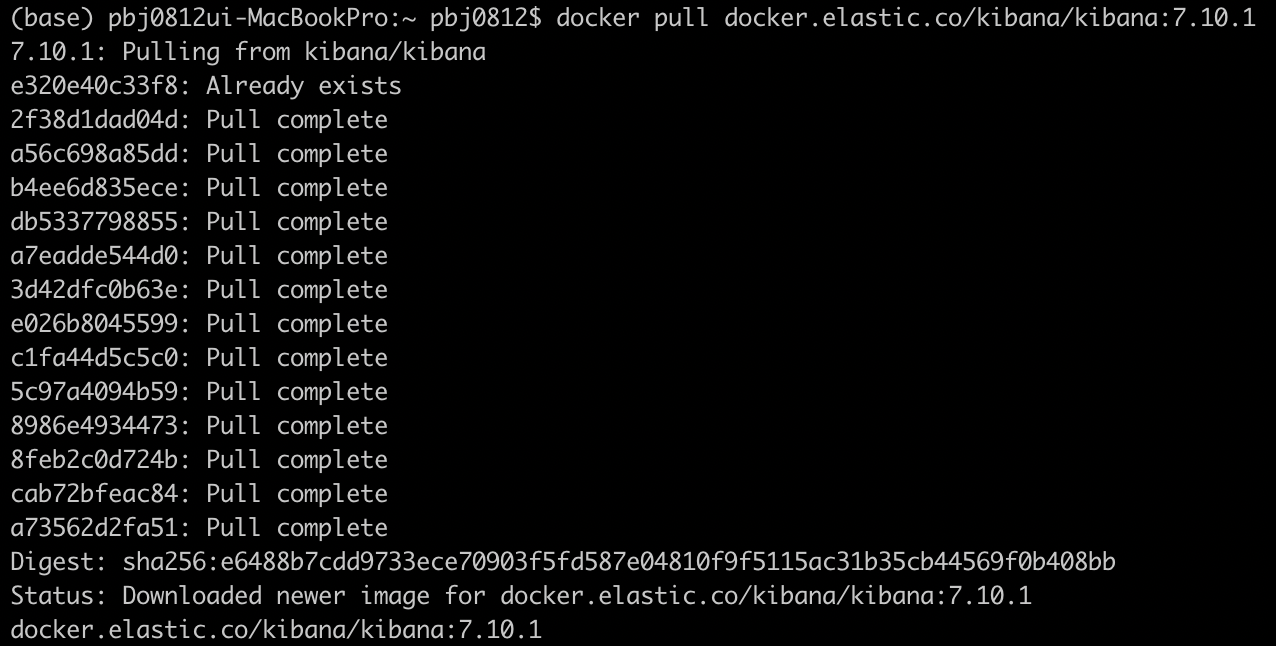
6) 컨테이너 실행
- 3) 에서 elasticsearch 컨테이너를 아이디를 얻어서 입력
docker run -d --link 3f8210767e9f:elasticsearch -p 5601:5601 docker.elastic.co/kibana/kibana:7.10.1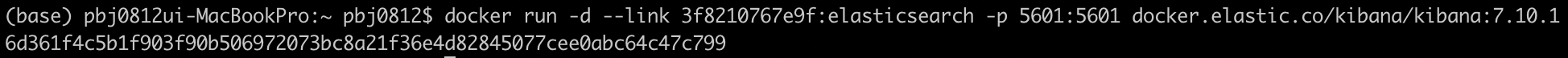
7) 컨테이너 확인
docker ps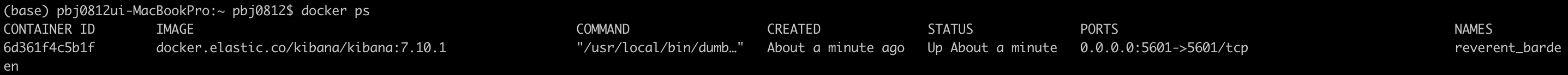
8) localhost:5601

2. python 을 이용한 데이터 삽입
1) library 호출
from elasticsearch import Elasticsearch
from elasticsearch import helpers2) elasticsearch 연결
es = Elasticsearch('http://127.0.0.1:9200')
es.info()
3) 인덱스 생성 함수 생성
def make_index(es, index_name):
if es.indices.exists(index=index_name):
es.indices.delete(index=index_name)
es.indices.create(index=index_name)4) 데이터 준비
index_name = 'goods'
doc1 = {'goods_name': '삼성 노트북 9', 'price': 1000000}
doc2 = {'goods_name': '엘지 노트북 그램', 'price': 2000000}
doc3 = {'goods_name': '애플 맥북 프로', 'price': 3000000}
doc4 = {'goods_name': '맥북', 'price': 100000}
doc5 = {'goods_name': '맥복', 'price': 100000}5) 인덱스 생성
make_index(es, index_name)6) 데이터 삽입
es.index(index=index_name, doc_type='string', body=doc1)
es.index(index=index_name, doc_type='string', body=doc2)
es.index(index=index_name, doc_type='string', body=doc3)
es.index(index=index_name, doc_type='string', body=doc4)
es.index(index=index_name, doc_type='string', body=doc5)
es.index(index=index_name, doc_type='string', body=doc4)
es.index(index=index_name, doc_type='string', body=doc4)7) 새로고침
es.indices.refresh(index=index_name)8) 데이터 확인
es.indices.refresh(index=index_name)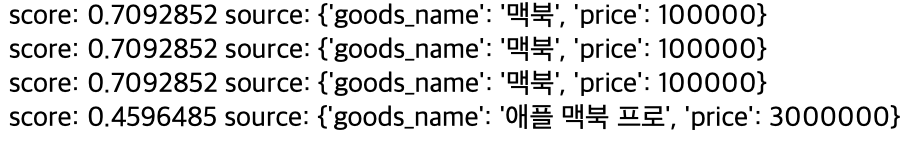
3. kibana 인덱스 생성
1) Kibana -> Overview
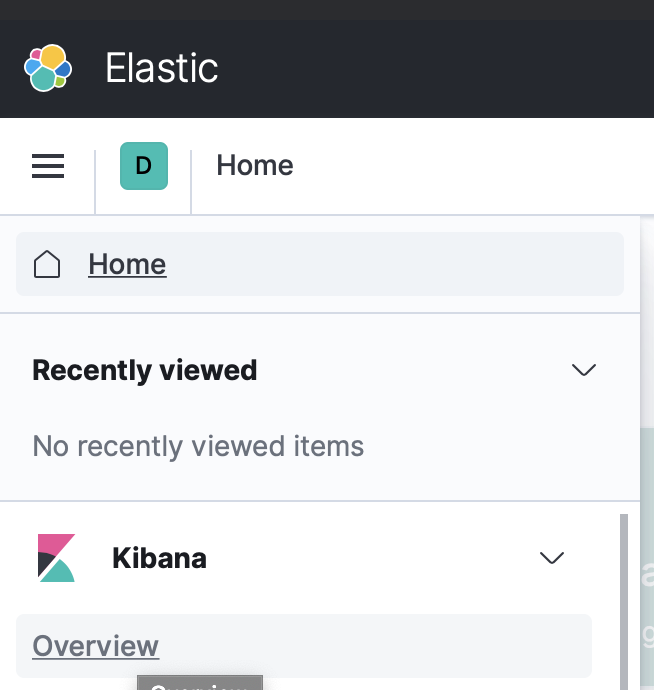
2) Add your data
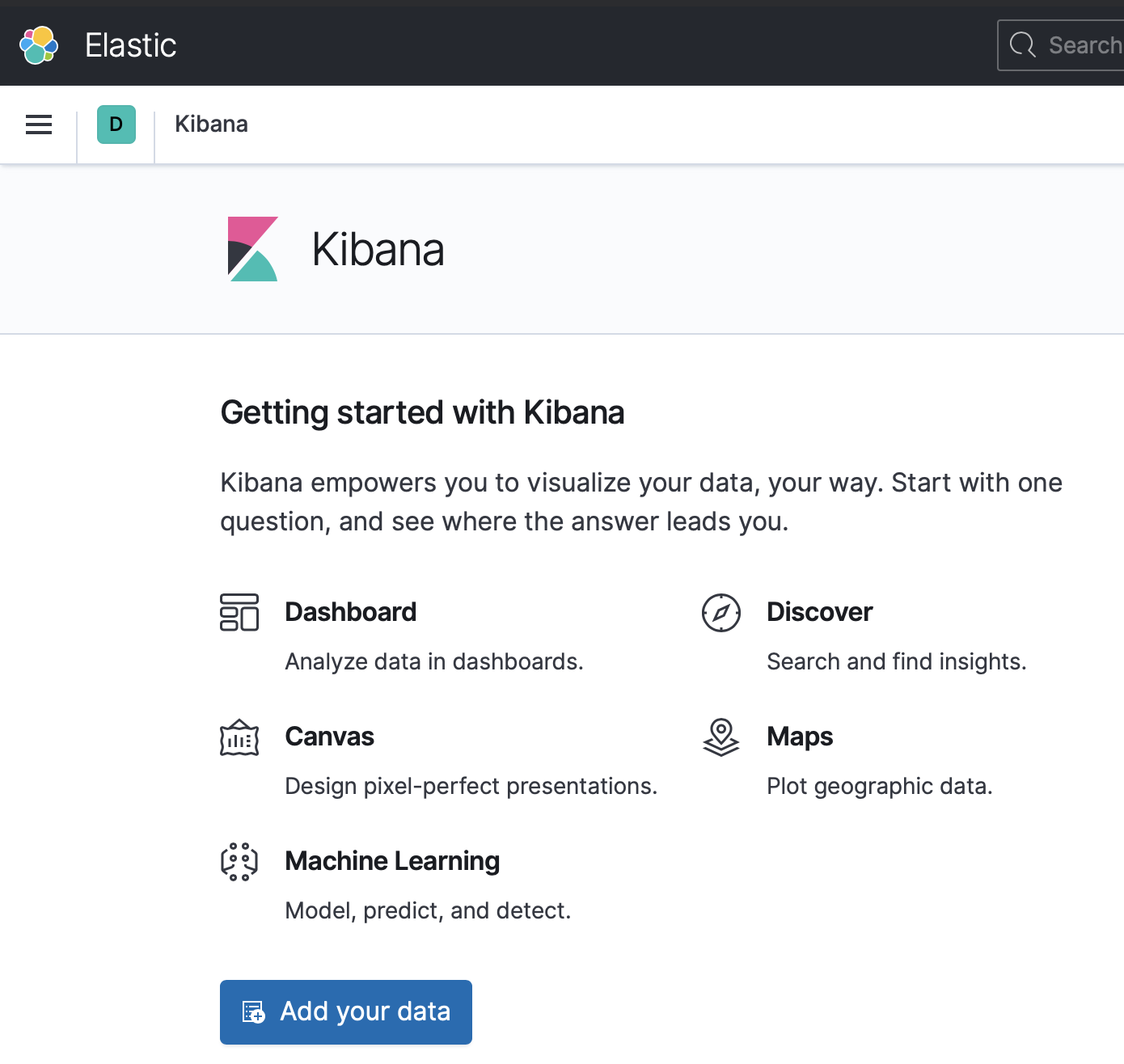
3) Index Patterns -> Create index pattern

4) 생성된 index 확인 및 index 패턴 생성
- Next step

5) Create index pattern

6) 확인
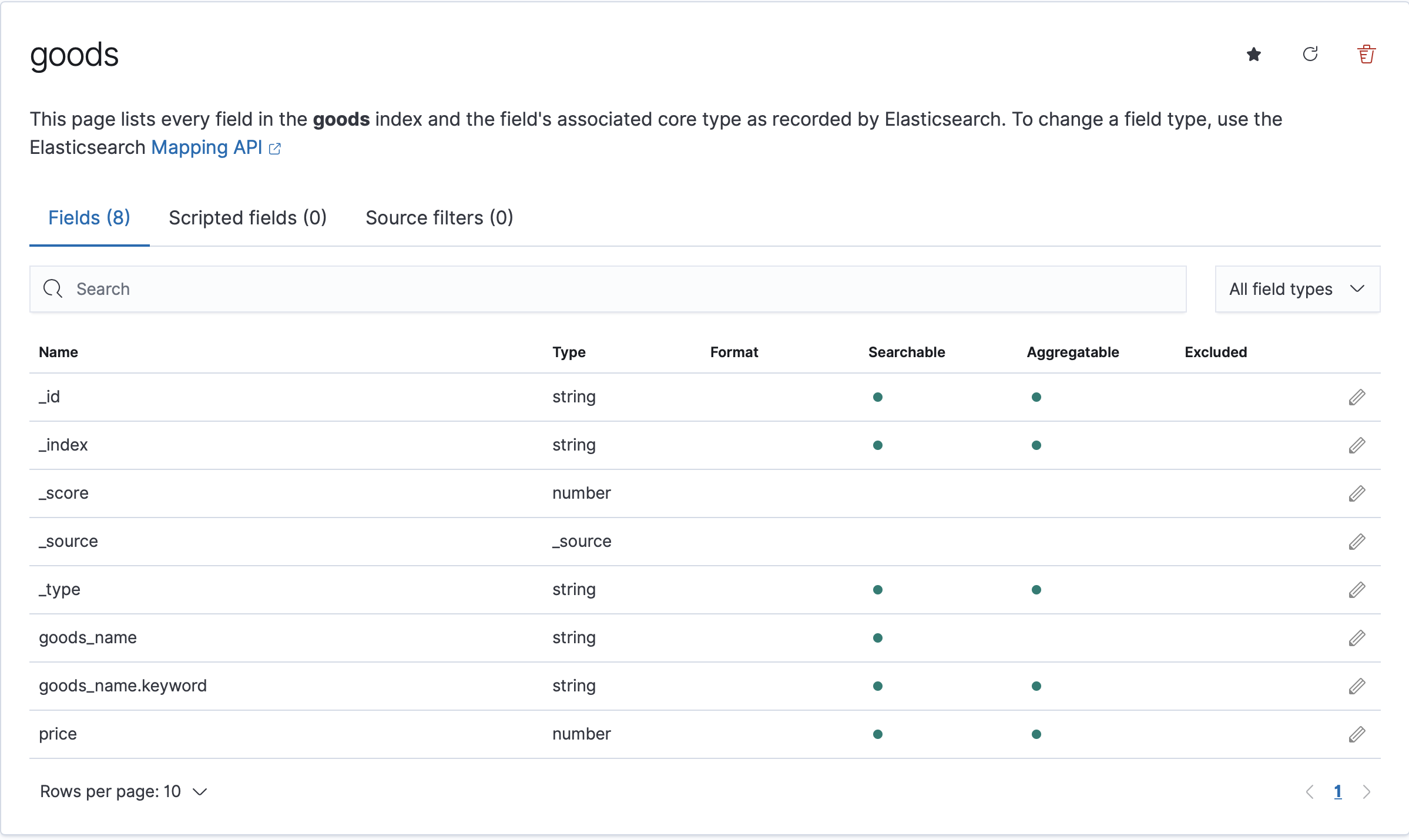
4. 대쉬보드 생성
1) Kibana -> Dashboard

2) Create new dashboard

3) Create new
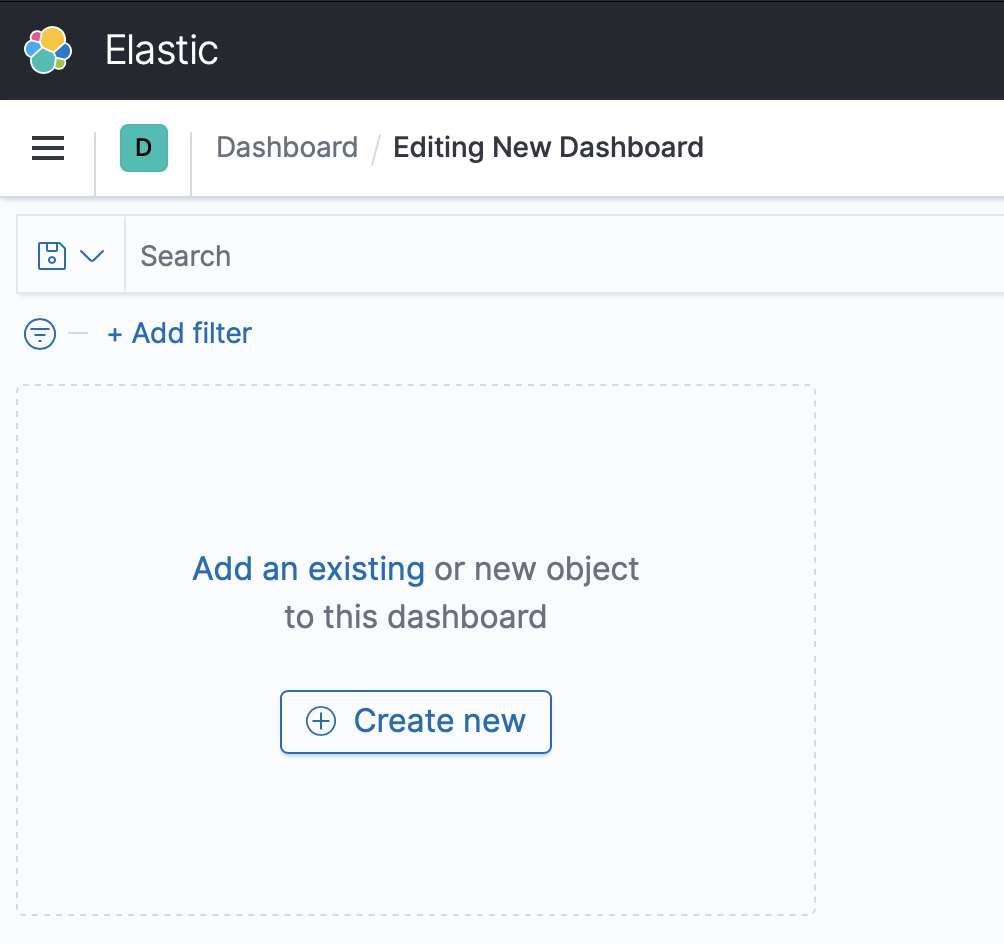
4) Data Table

5) 데이터 선택
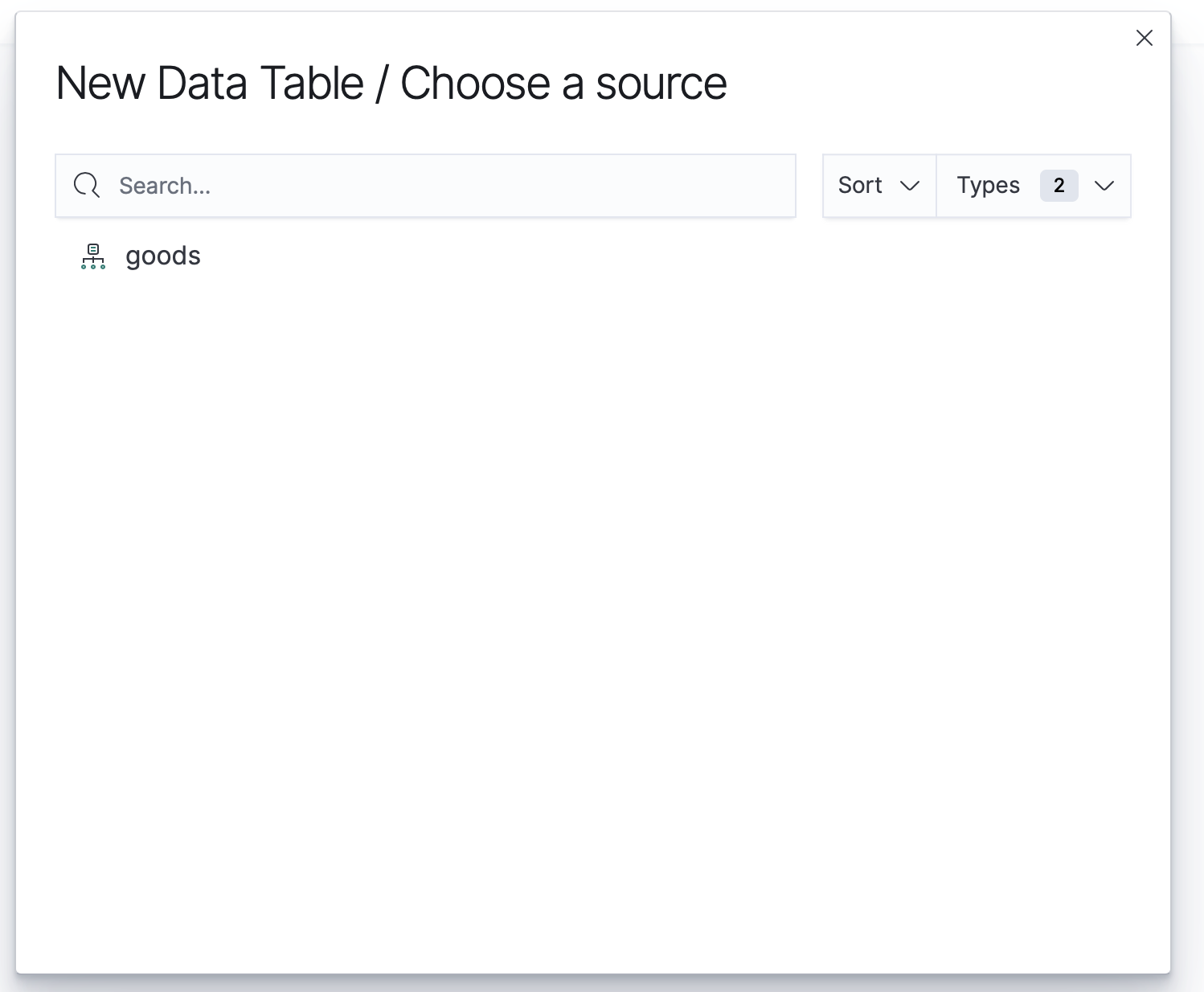
6) 그리기
- Metrics 는 통계 방법 같은 것들(count, max 등...)
- Buckets 은 데이터의 분류 느낌(추가하면 묶음이 생김)
- Save
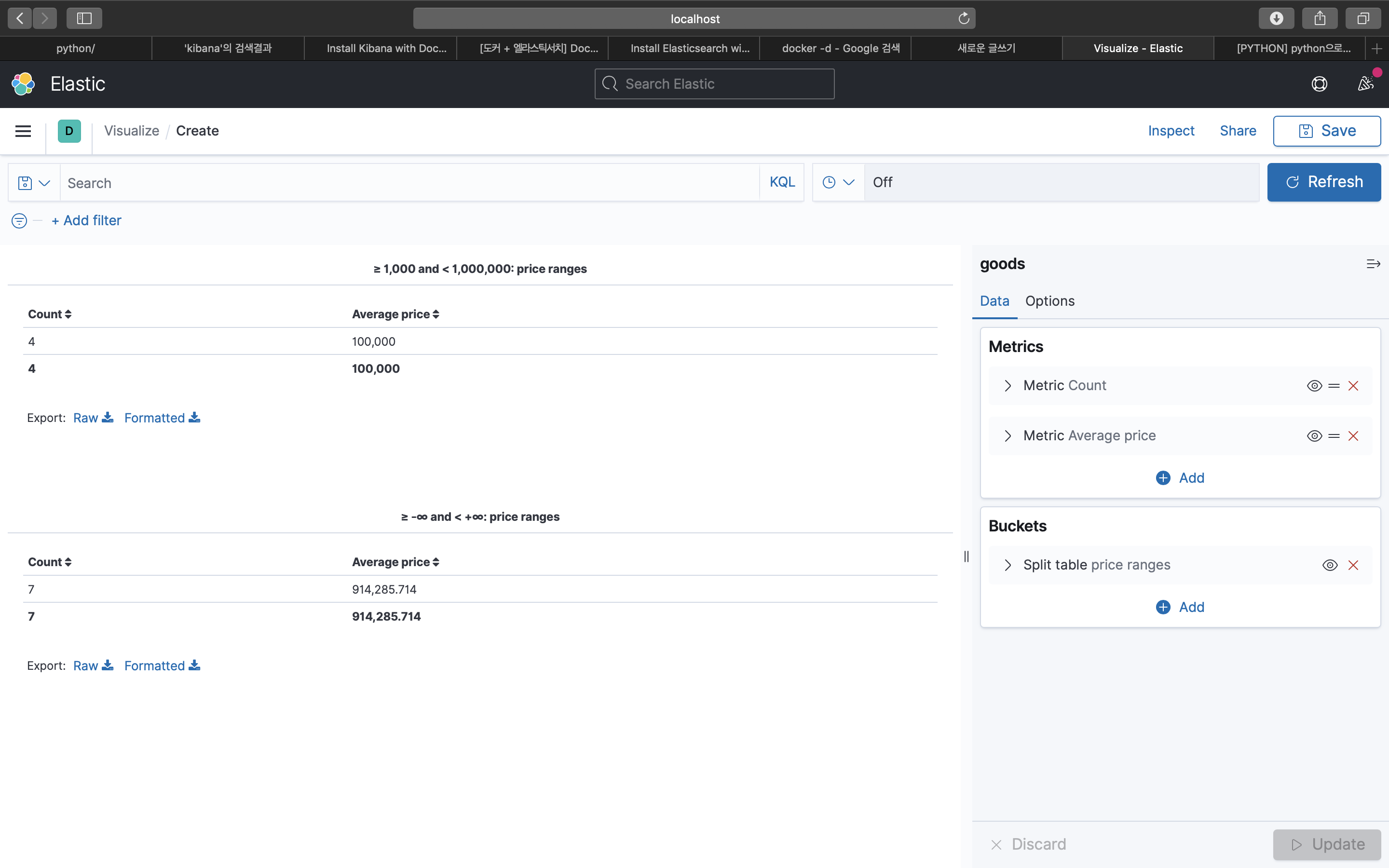
7) 저장
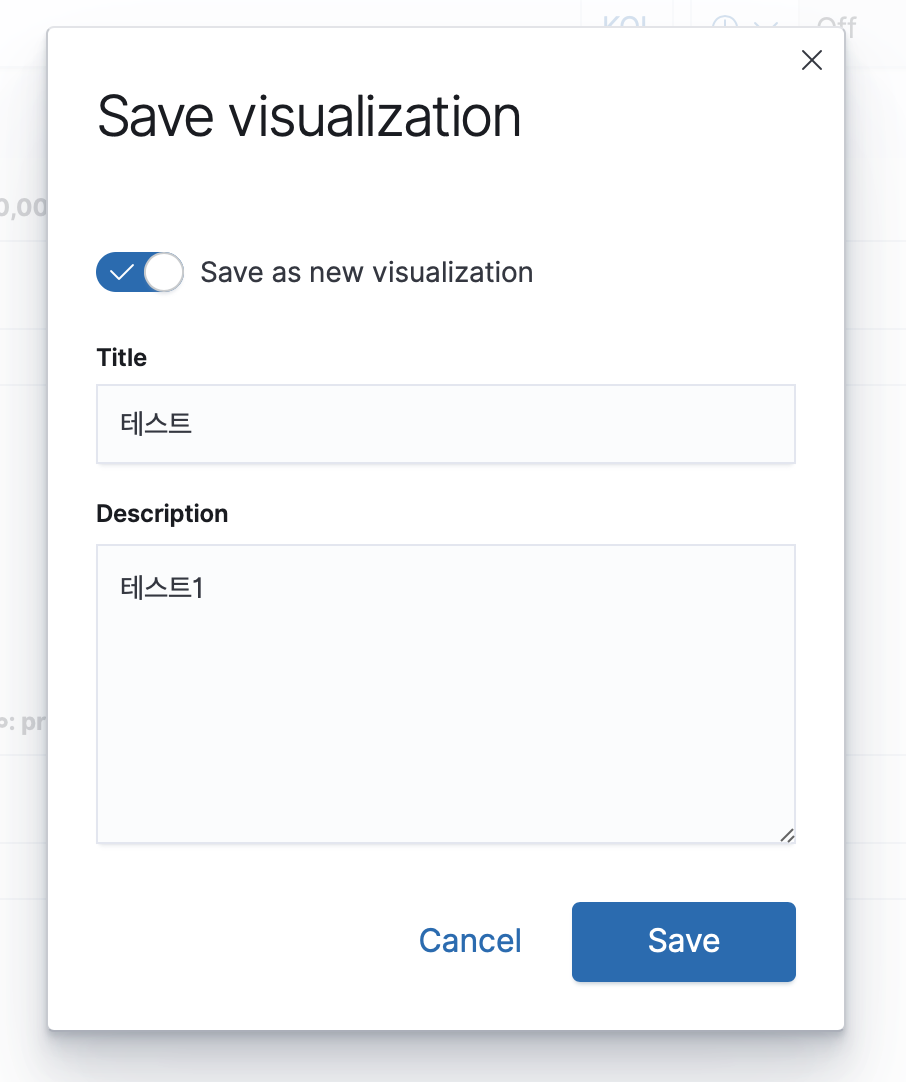
8) Add an existing

9) 클릭
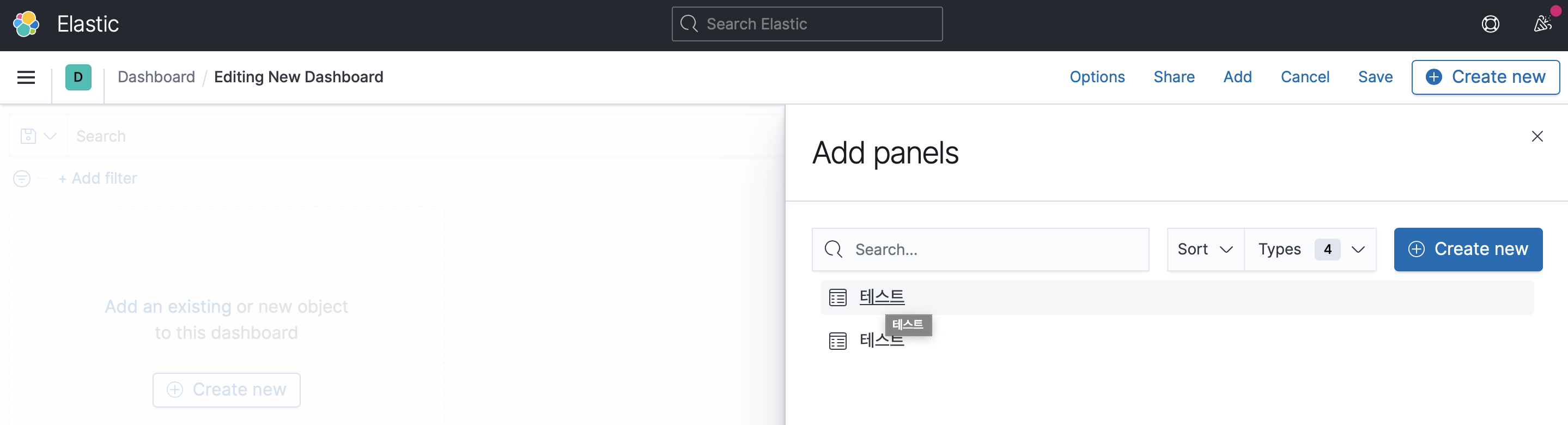
10) 완성
- 우측 위 Save

5. 참고
'빅데이터 > 빅데이터기술' 카테고리의 다른 글
| [빅데이터기술] Kibana에서 날짜를 기준으로 한 바 차트 생성 (0) | 2020.12.29 |
|---|---|
| [빅데이터기술] ElasticSearch, Kibana에서 원하는 단어만 필터링하기 (0) | 2020.12.25 |
| [빅데이터기술] Docker redis 컨테이너 생성 및 jupyter notebook 에서 실행 (0) | 2020.12.13 |
| [빅데이터기술] Docker 이미지 파일 생성 (0) | 2020.12.11 |
| [빅데이터] MacOS 에 hadoop 설치 (0) | 2020.11.18 |
Comments




