Science/통계학
[통계학] PYTHON을 이용한 RMSE, MAPE 구현 및 데이터에 따른 결과 비교
pbj0812
2020. 11. 2. 02:09
0. 목표
- PYTHON을 이용한 RMSE, MAPE 구현 및 데이터에 따른 결과 비교
1. 실습
1) library 호출
import matplotlib.pyplot as plt2) 제곱근 함수
def sqrt(inp):
result = inp/2
for i in range(30):
result = (result + (inp / result)) / 2
return result3) RMSE
# inp1 : real
# inp2 : esti
def rmse(inp1, inp2):
result = 0
for i in range(len(inp1)):
result += (inp1[i] - inp2[i]) ** 2
result = sqrt(result / len(inp1))
return result4) MAPE
# inp1 : real
# inp2 : esti
def mape(inp1, inp2):
result = 0
for i in range(len(inp1)):
result += abs((inp1[i] - inp2[i]) / inp1[i])
result = result * 100 / len(inp1)
return result5) 테스트
(1) 실제값과 예측값이 비슷한 경우
- RMSE : 0.09486832980505117
- MAPE : 2.614273196525935
real = [1.1, 2.1, 2.9, 4.1, 5, 6.1, 7.1, 7.9, 9.1, 10.1]
esti = [1, 2, 3, 4, 5, 6, 7, 8, 9, 10]
plt.plot(real)
plt.plot(esti)
print('RMSE : ', rmse(real, esti))
print('MAPE : ', mape(real, esti))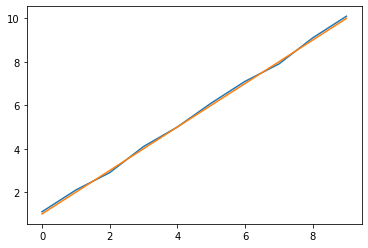
(2) 실제값에 이상치가 존재하는 경우
- RMSE : 30.041787563325858
- MAPE : 12.114273196525936
real = [1.1, 2.1, 2.9, 4.1, 100, 6.1, 7.1, 7.9, 9.1, 10.1]
esti = [1, 2, 3, 4, 5, 6, 7, 8, 9, 10]
plt.plot(real)
plt.plot(esti)
print('RMSE : ', rmse(real, esti))
print('MAPE : ', mape(real, esti))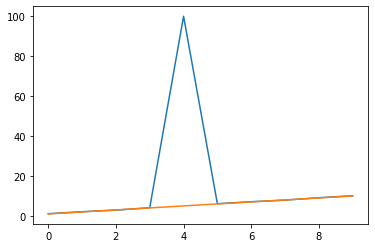
(3) 이상치가 더 큰 경우
- RMSE : 314.6466414885117
- MAPE : 12.564273196525937
real = [1.1, 2.1, 2.9, 4.1, 1000, 6.1, 7.1, 7.9, 9.1, 10.1]
esti = [1, 2, 3, 4, 5, 6, 7, 8, 9, 10]
plt.plot(real)
plt.plot(esti)
print('RMSE : ', rmse(real, esti))
print('MAPE : ', mape(real, esti))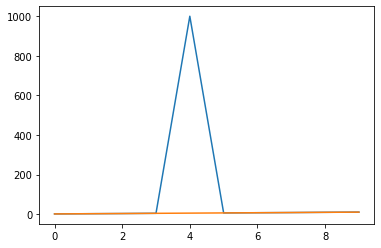
2. 결론
- 데이터를 까봐야 함.