[PYTHON] TensorFlow Certification 시험준비(PyCharm)
1. PyCharm 설치
- https://www.jetbrains.com/pycharm/(가장 최근 버전으로...)
PyCharm: the Python IDE for Professional Developers by JetBrains
The Python & Django IDE with intelligent code completion, on-the-fly error checking, quick-fixes, and much more...
www.jetbrains.com
2. Project 설정
1) PyCharm 실행 후 'Create New Project' 클릭
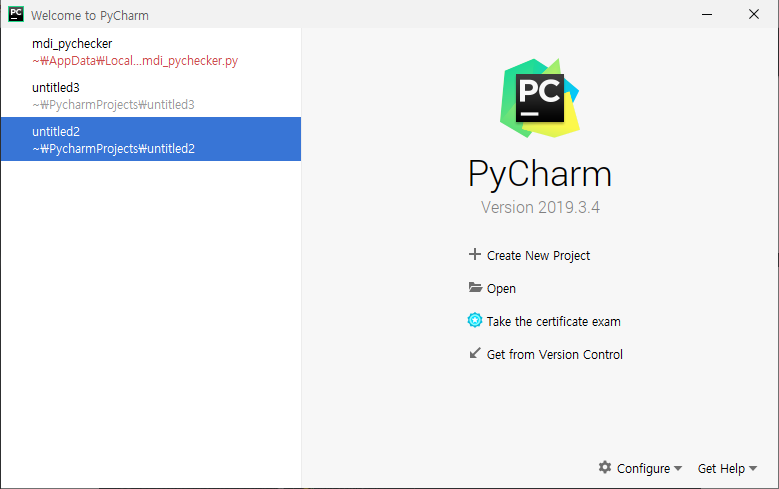
2) Project InterPreter 옆의 화살표 '▶' 누르기
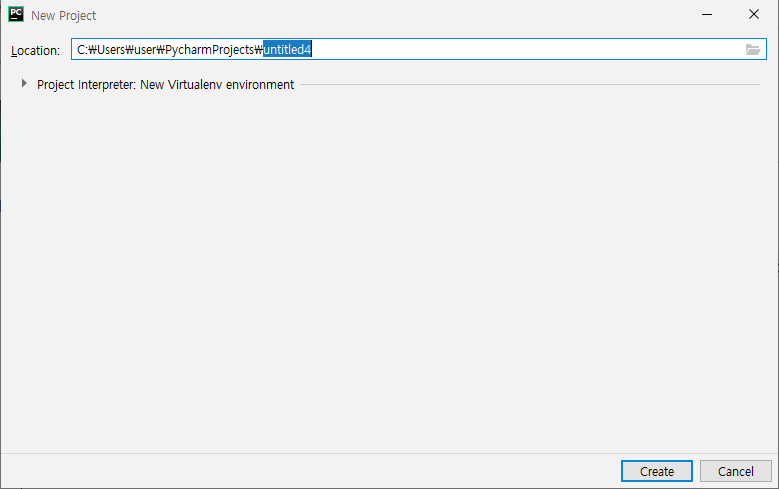
3) Virtualenv로 설정 및 'Create'

4) File -> Settings
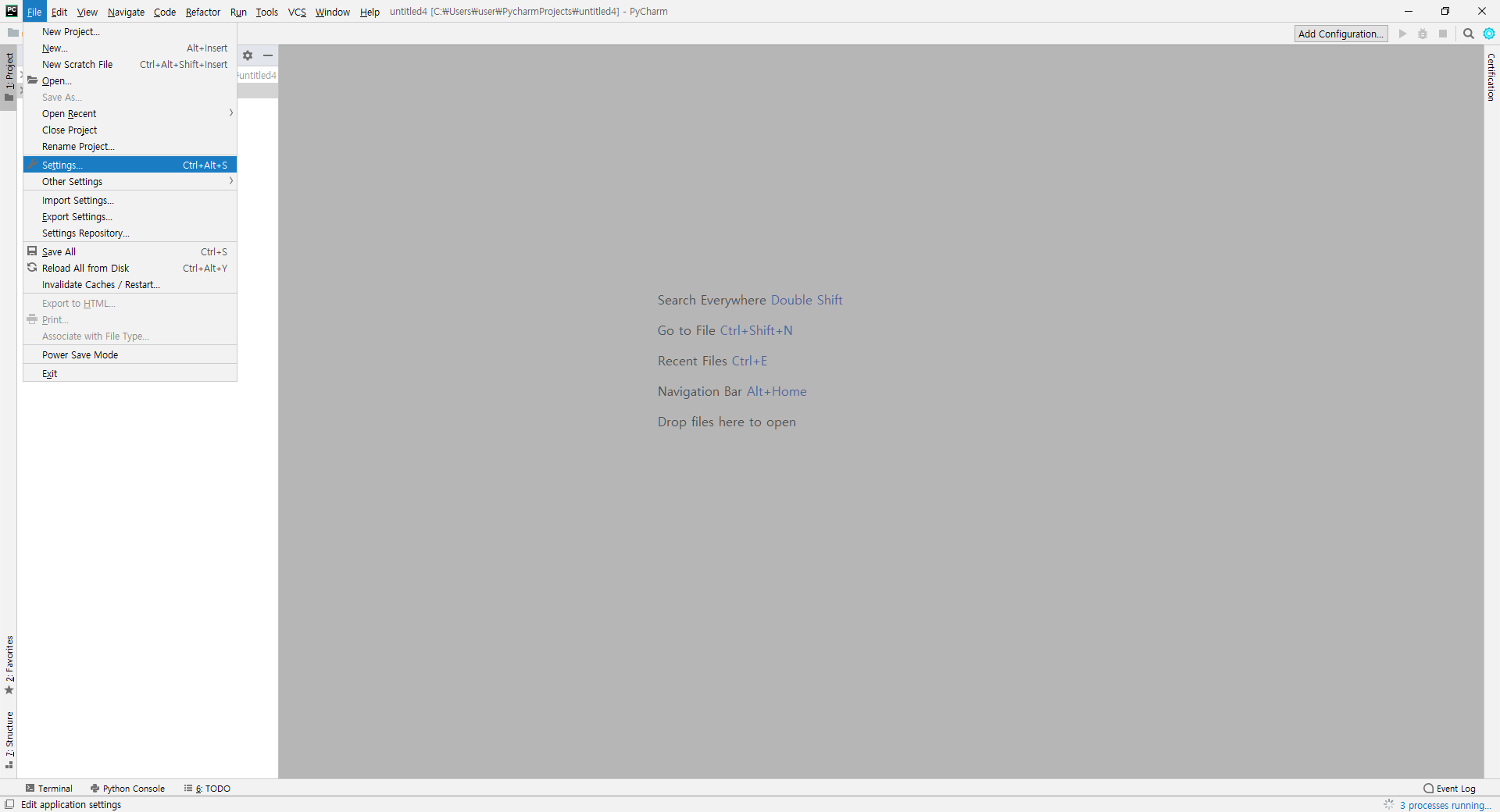
5) Project 밑의 Project Interpreter -> 가장 오른쪽의 + 클릭

6) pip 검색 이후 아래의 'install Package' 클릭을 통한 설치
- 설치 목록
(1) Tensorflow
(2) Numpy
(3) Urllib3
(4) Pillow
(5) tensorflow-datasets
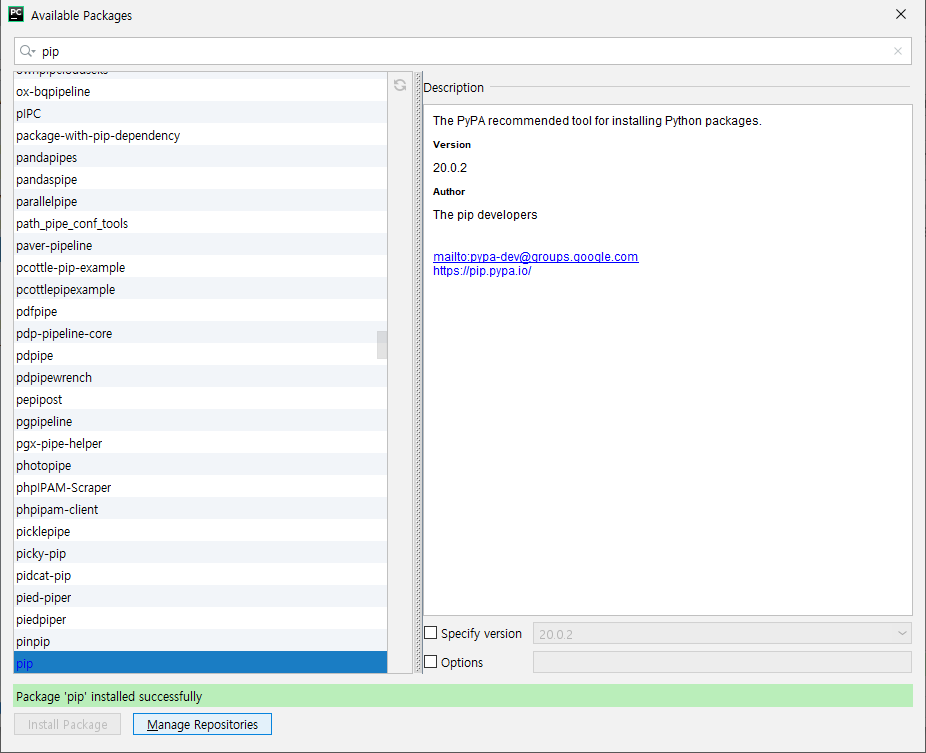
* 아래와 같이 설치시 에러가 발생하면
cmd에서 C:\Users\user\PycharmProjects\untitled4\venv\Scripts\python.exe -m pip install tensorflow==2.0.0-alpha0 이렇게 설치를 한다.(앞의 경로는 에러 메세지(Proposed solution)의 경로 사용)
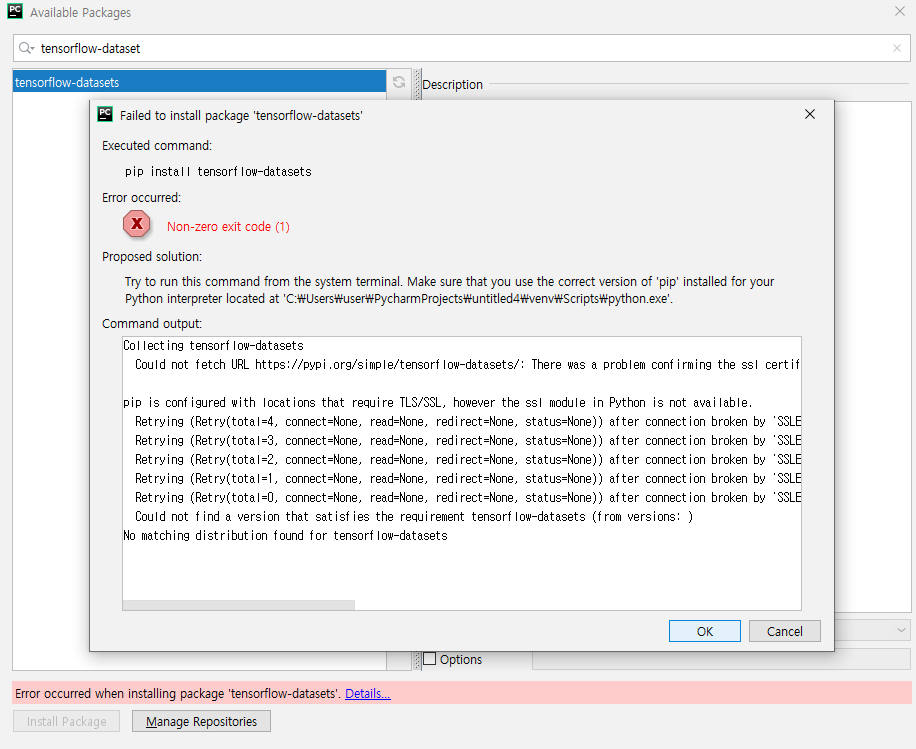
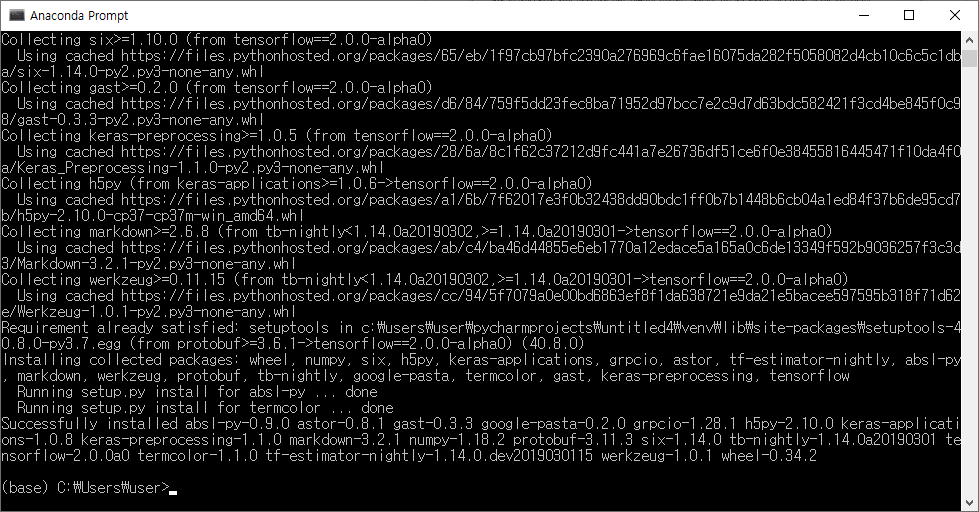

7) 테스트
- 설치 및 버전 확인
import tensorflow as tf
import sys
print(tf.__version__)
print(sys.version)- 결과
2.0.0-alpha0
3.7.6 (default, Jan 8 2020, 20:23:39) [MSC v.1916 64 bit (AMD64)]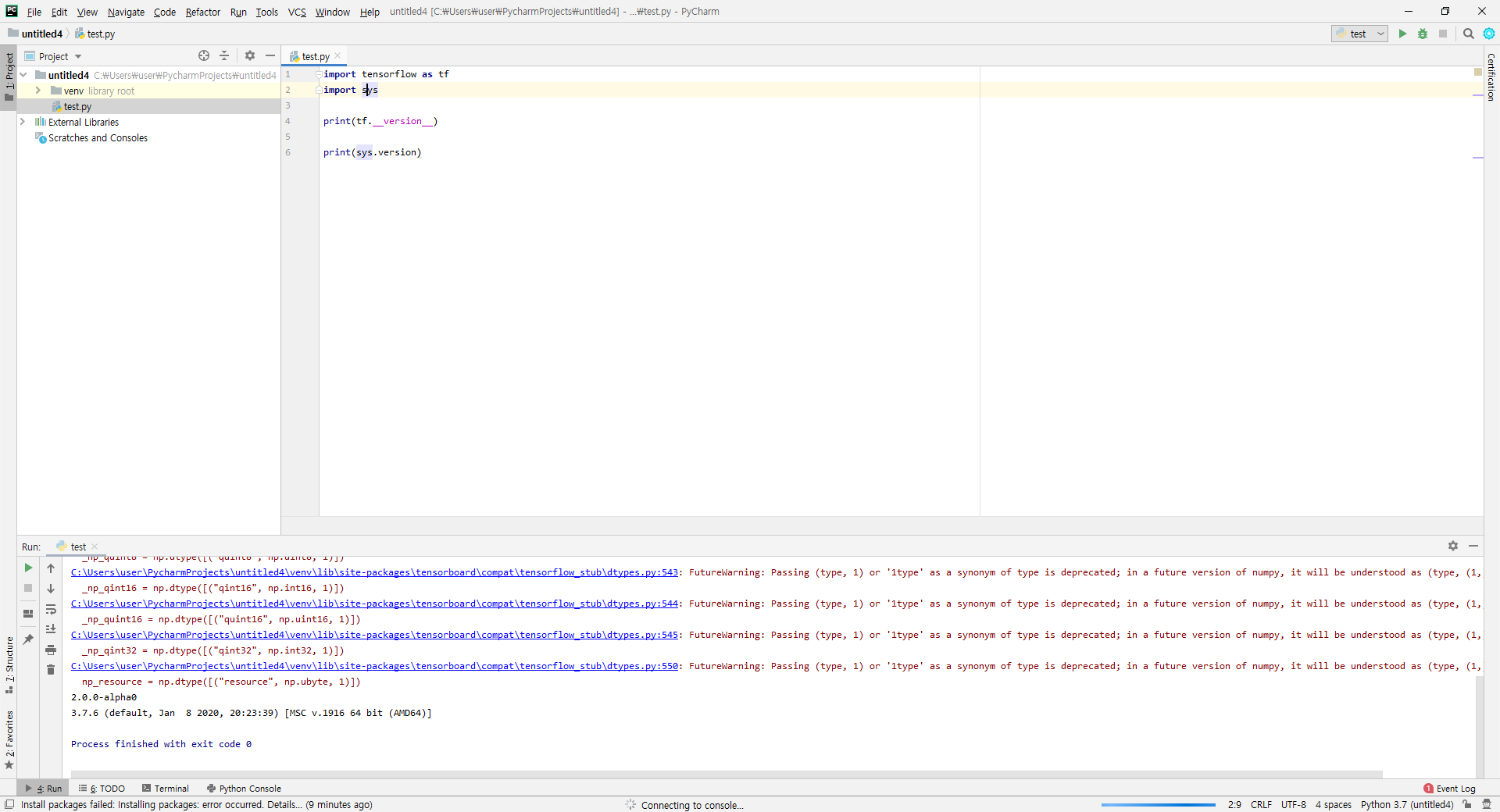
3. Google Certification Plugin 설치
- File -> Settings -> Plugin -> Google Developers Certification 검색 및 설치
